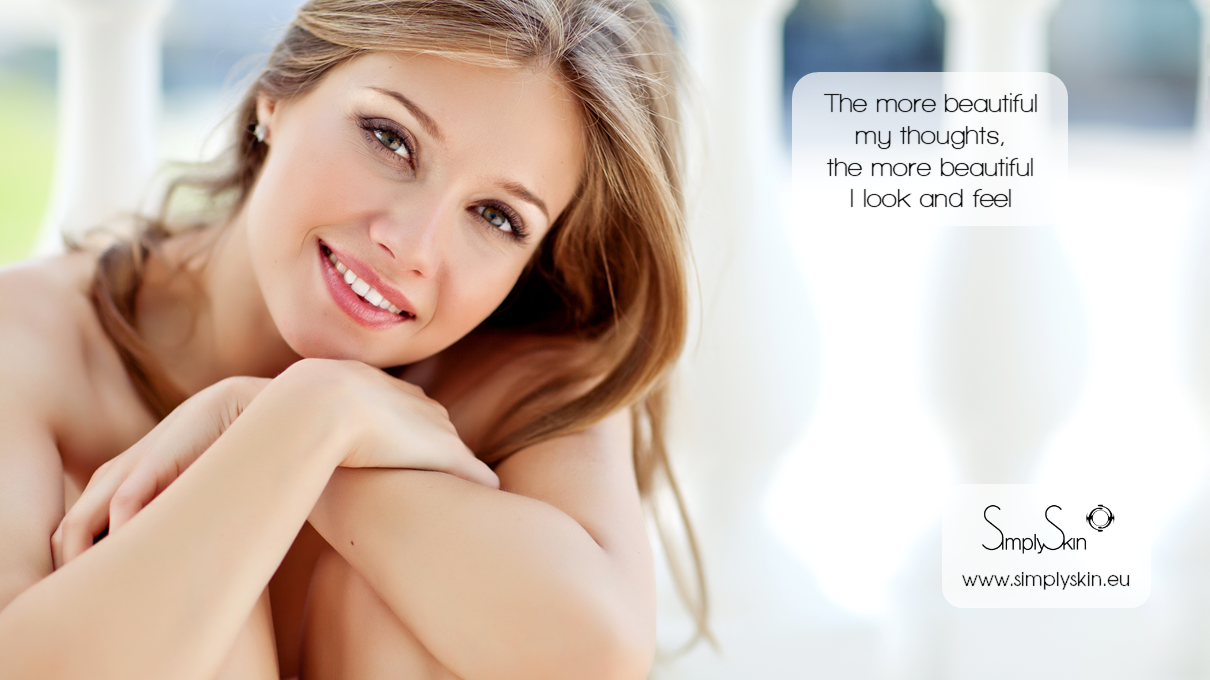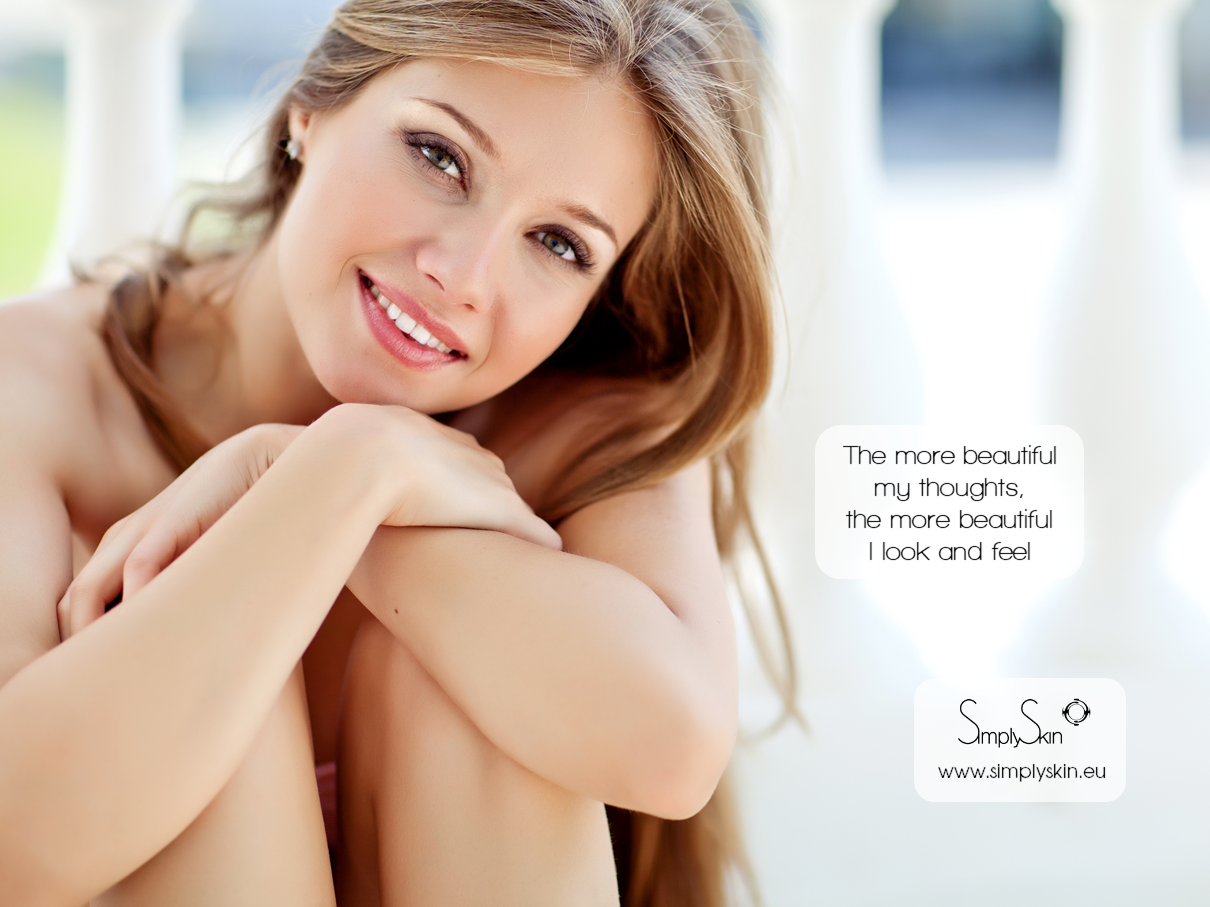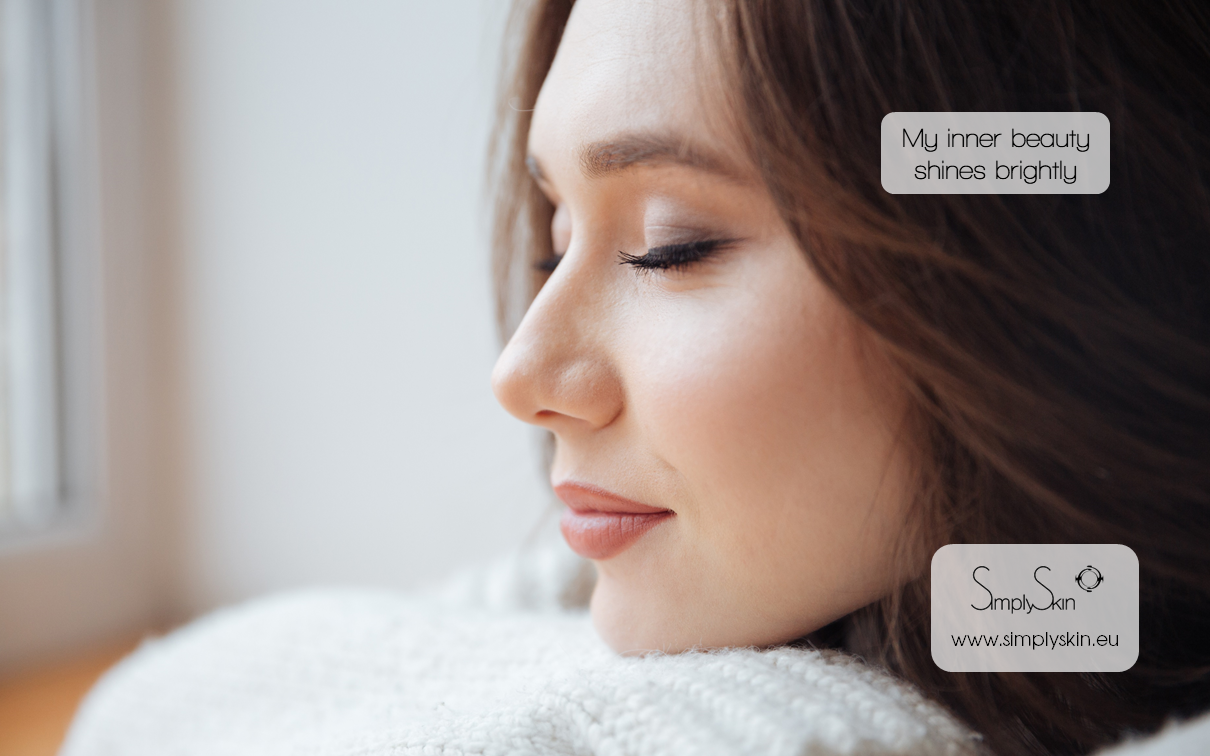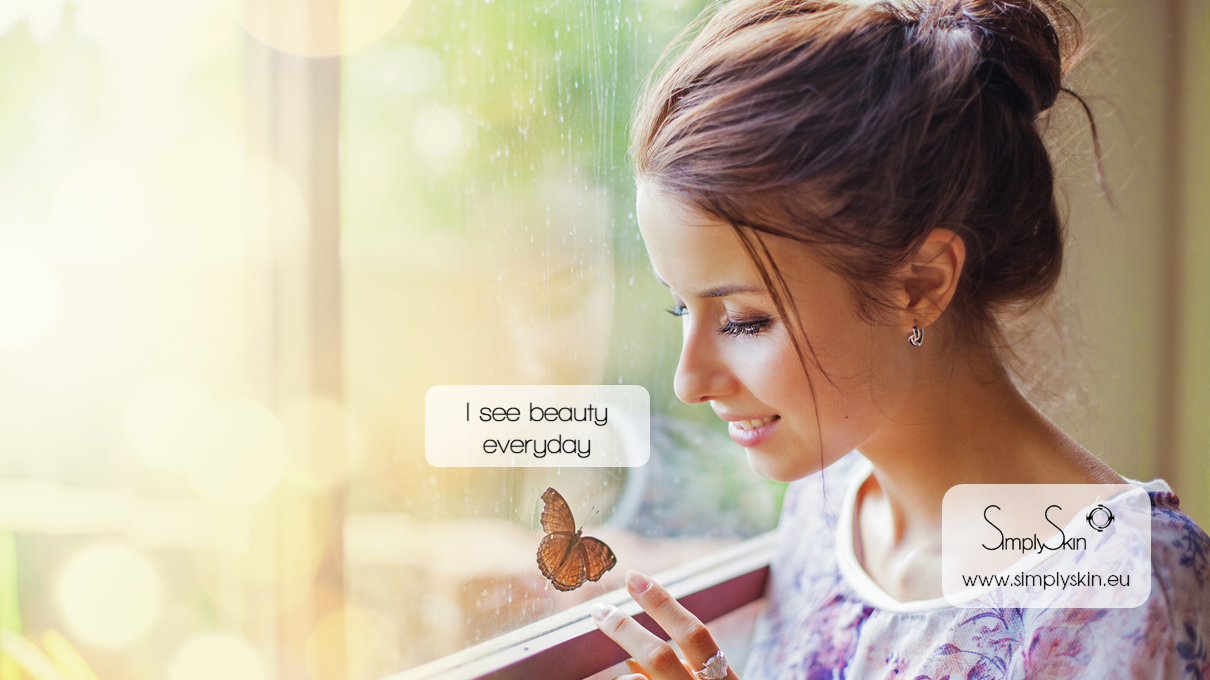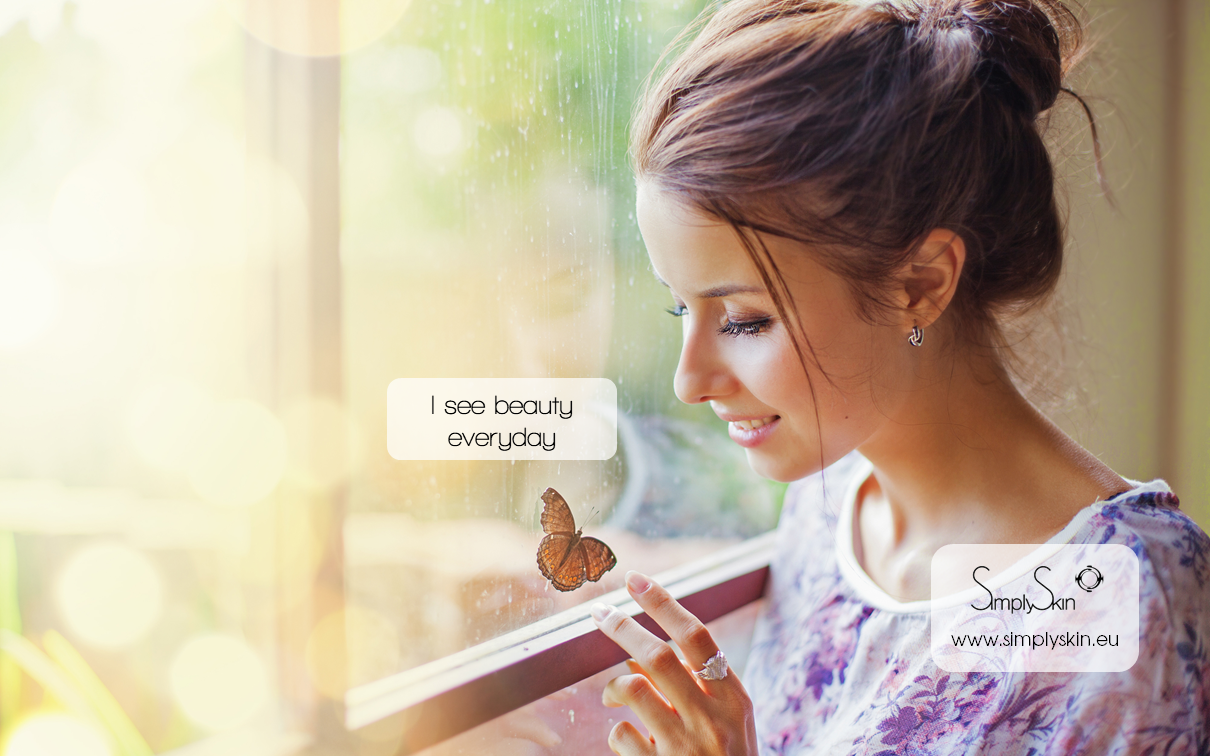beauty affirmation wallpapers
I'm so excited to share with you all the beauty affirmation wallpapers I have created!
For some time now I've been working on my mindset, gathering tools that keep me positive and help raise my vibration because positivity coupled with a high vibration attracts happiness, fulfilment and abundance in all areas of your life.
On my mindset journey I've become a big fan of the power of positive affirmations because I have seen (and felt) first-hand just how good they make me feel on the inside and the out. It doesn't mean I'm an annoyingly chirpy and cheery person all the time. There are days when I still feel 'bleu' and want to shut the door on the world; days when my vibration is low. But with the mindset tools I have acquired, I've found ways to turn those low vibrational 'bleu' days around... and affirmations are one of those tools.
So I'd like to share with you ones that I have used myself, ones that have helped me. And invite you to browse through them all and download any one that resonates with you. I tend to keep them as a wallpaper on my laptop for about a month and then change to a new one thatb resonates with me... do what you feel suits you but don't forget you can come back again and again and again (plus I'll add new ones periodically).
Full instructions of how to download a wallpaper to your desktop is provided at the very bottom of this page, below the various affirmations (coz I don't know about you but I'm not exactly a tech-genius and without these instructions I'd be lost)
"I am overjoyed with the way I see myself now."
"I was beautiful, I am beautiful and I will be beautiful forever"
"The more beautiful my thoughts, the more beautiful I look and feel"
"I love myself, my body and life"
"My inner beauty shines brightly"
"I see beauty everyday"
"I choose to be pretty, to be attractive, to be beautiful, to be gorgeous"
"Every day in every way I am getting more and more beautiful"
"Being beautiful is easy - I just think beautiful thoughts and it shows"
"I look and feel forever young, ageless and vibrant"
"I am growing more beautiful and radiant every day"
"Every day my inner beauty shines brighter than before"
"I am beautiful when I think beautiful thoughts"
"I am feminine and full of grace"
how to download your favourite wallpaper
Before copying one of the pictures below, you'll want to quickly check your screen settings because the worst thing you can do is use a wallpaper with an aspect ratio that differs from the aspect ratio of your screen.
The aspect ratio of a rectangle is simply the proportion between width and height. The most common are 16:9, 16:10 and 4:3. And it will be for these 3 sizes that I shall provide you with your free wallpaper.
To find your screen resolution follow this basic guide. Steps for your computer may vary slightly but I hope this will give you some guidance:
- Right-click the desktop and select Display settings.
- Scroll down until you see "Resolution" (you may have to choose an "Advanced" option)
- To find your aspect ratio, divide the width over the height. For example, if my resolution is 1920 x 1080 then I would divide 1920 over 1080 to get 1.778, which indicates a 16:9 resolution. Similarly, 1.6 indicated 16:10 and 1.333 indicates 4:3
- When you've calculated your screen's aspect ratio, go to the picture below that matches that size
- Right click on the picture and select "Set as Desktop Background"
- Choose whether to "Fill", "Fit", or "Stretch" your picture - if you've chosen the right size "Fit" will be your best option
- Select "Set Desktop Background" and you're done